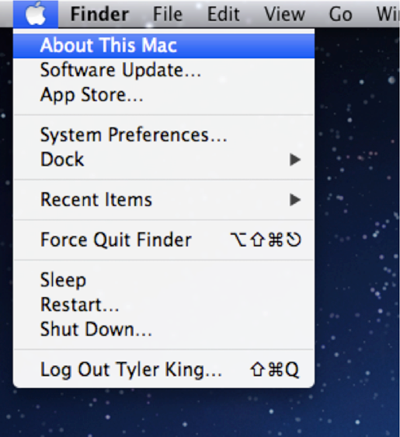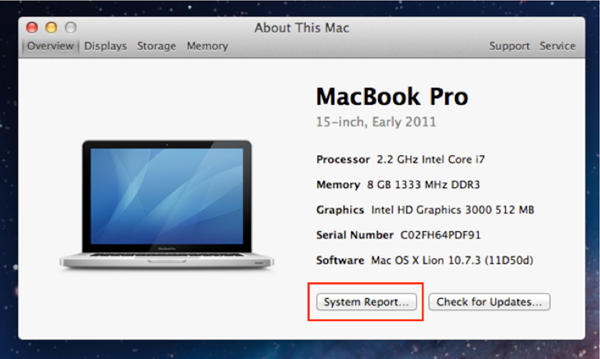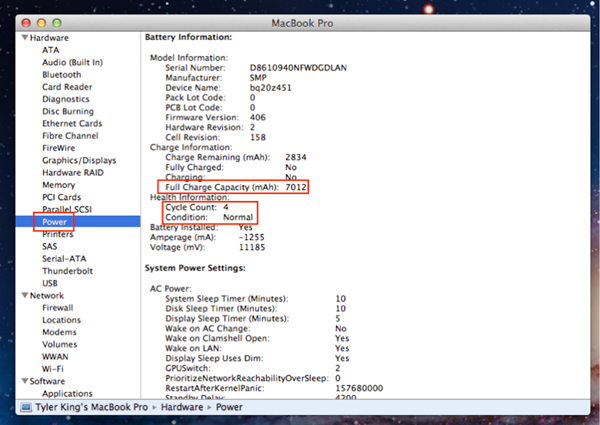Evaluating Battery Condition
Batteries are evaluated on two objective measures: their full charge capacity and condition.
POOR: 0-2000 mAh OR the battery states Service Battery or Replace Now
FAIR: 2000-4000 mAh OR the battery states Replace Soon or Check Battery
GOOD: 4000-11000 mAh AND the battery states Normal
* Bulging: If a battery is missing or bulging it will need to be replaced and should be marked as POOR.
Finding Battery Info
Step 1
Click on the Apple icon in the top left corner of the screen and select About This Mac
Step 2
From the menu that pops up, select More Info
Step 3
IF 10.6, (Snow Leopard) skip step 3. IF 10.7 (Lion) select System Report
Step 4
Click on Power and the full charge capacity and condition information will be displayed in the right window.