Setting up and switching to Night-Mode

Select General, under Settings. Then select Accessability.

Scroll to the bottom of the Accessibility screen and select "Triple-click Home". From here, click on "Toggle White on Black". 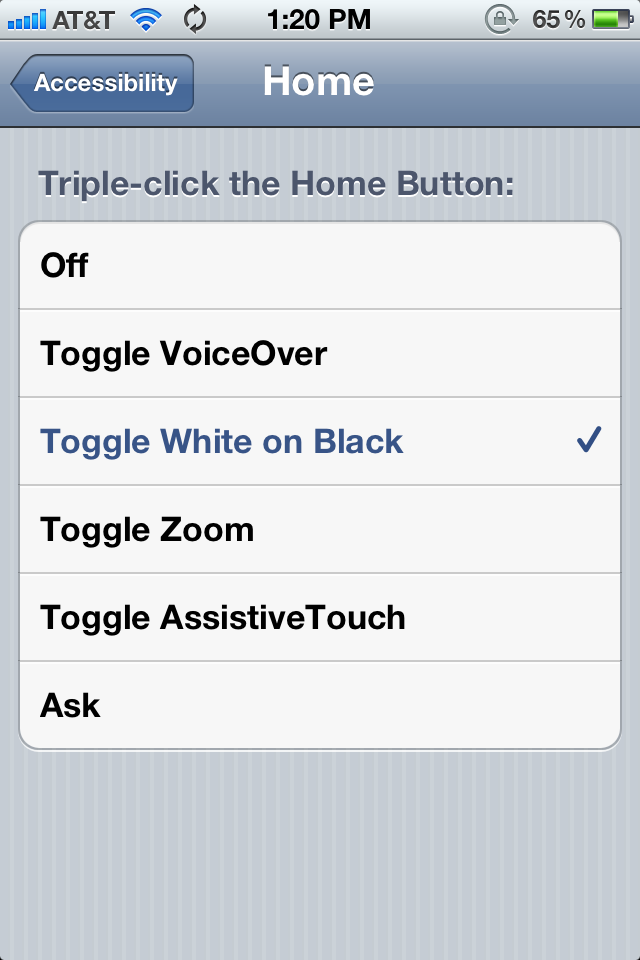
Now your phone is ready to switch quickly over to the reverse color scheme anytime you press the home button three times quickly. Enjoy!


