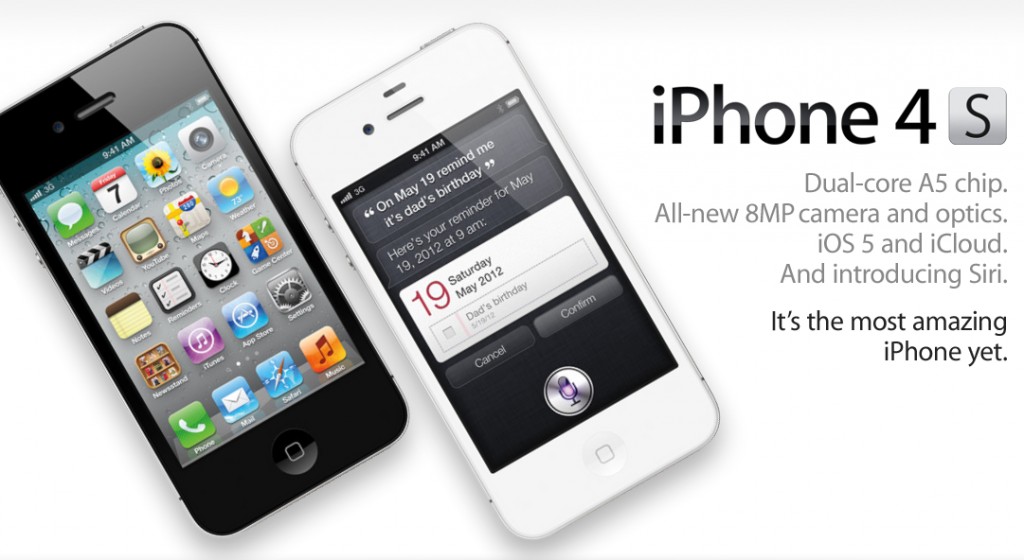Setting up and switching to Night-Mode
Is the brightness of a white background bothering you when using your iPhone at night? Besides adjusting the brightness, there is also something else you can do to reduce the amount of light hitting your eyes. By switching to white on black, the color scheme is inverted. Everything white becomes black, black becomes white, orange becomes teal, and all the colors get mirrored. While not the most effective tool when looking at photographs or browsing Facebook, this is useful when using messages as the colors are not as abrasive on the eye.
In order to do this, you first go into Settings: